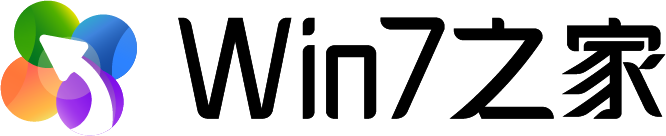
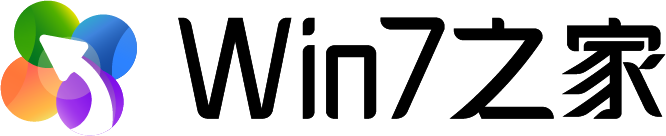
mathtype怎么安装到word? MathType是一个强大的数学公式编辑器,可以内置在word中使用的数学公式插入程序,很多的相关竞赛都需要用它写入公式。但是有些新手用户第一次使用可能会不知道怎么将它下载到word中,其实操作方法非常简单。所以今天小编就为大家带来了mathtype怎么安装到word的相关内容,感兴趣的一起来win7之家看看吧!
mathtype怎么安装到word:
1.首先,启动word软件,然后点击“文件”菜单点击选项;

2.然后,打开word选项,在左侧找到“加载项”,点击界面下方管理中的“模版”选项;

3.在点击右下方的“转到”按钮,之后就会弹出有个对话框;

4.点击“添加”,找到mathtype的安装文件夹中“office support”-“mathtype commands 6 For word 2010.dotm”文件,选中并打开;

5.这是就看到“模板和加载项”界面中出现我们刚刚所添加的文件;

6.最后,点击“确定”后就可以在word工具栏中出现MathType功能按钮了,这样就可以使用它来编辑公式了。

以上就是小编今天为大家带来的mathtype怎么安装到word以及mathtype安装到word的方法的全部内容,希望能帮助大家吧。