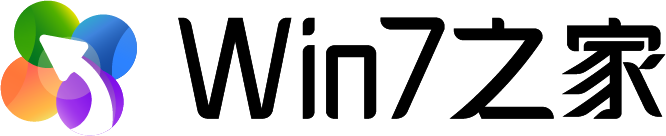
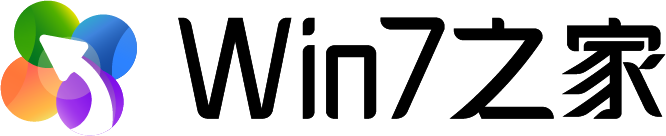
当我们使用win8系统一段时间之后,电脑中就会产生大量的缓存和垃圾文件,如果没有及时清理的话,就会占用系统空间影响运行速度,今天小编要教大家一个快速的批量清除垃圾文件的方法,具体步骤如下。
1、在Windows8桌面上按鼠标右键新建“文本文档”;


2、复制以下代码粘贴到记事本内
@echo off
color 1e
for /r c:\ %%a in (*.tmp *.chk *.gid *._mp *.old *.bak *.log) do del /f /s /q "%%a"
for /r c:\windows\temp %%a in (*.*) do del /f /s /q "%%a"
for /r c:\windows\Prefetch %%a in (*.*) do del /f /s /q "%%a"
for /r %userprofile%\AppData\Local\Temp %%a in (*.*) do del /f /s /q "%%a"
for /r "%localappdata%\Microsoft\Windows\Temporary Internet Files" %%a in (*.*) do del /f /s /q "%%a"
for /r %localappdata%\Microsoft\Windows\History %%a in (*.*) do del /f /s /q "%%a"
for /r %appdata%\Microsoft\Windows\Cookies %%a in (*.*) do del /f /s /q "%%a"
for /r %windir%\SoftwareDistribution\Download %%a in (*) do del /f /s /q "%%a"
for /r "%windir%\Downloaded Program Files" %%a in (*) do del /f /s /q "%%a"
for /r %windir%\System32\LogFiles %%a in (*) do del /f /s /q "%%a"
del /f /s /q %systemdrive%\hiberfil.sys
pause

3、将“记事本”后缀名改为“.bat”;

4、最后双击“.bat”运行文件即可。

以上给大家介绍的便是win8系统下怎么批量清除垃圾文件的详细操作步骤,有需要的用户们可以按照上面的方法步骤来进行操作吧。